Imagine getting ready to watch your favorite football match or the latest episode, only to face a blank screen or an “invalid IPTV playlist URL” error. This usually happens when the IPTV URL for your device or player is incorrect.
The solution is simple: once you know what an IPTV URL is, the types available, and how to set it up correctly, you’ll enjoy smooth streaming on any device. In this guide, we’ll show you how to configure IPTV URLs step by step on VLC, IPTV Smarters, Smart IPTV, Kodi, Firestick, and more. For a reliable start, you can even test with a 24 to 48-hour free trial from IPTV UK Player.
Table of Contents
What is an IPTV URL? (Understanding m3u, Xtream Codes, and Login Links)
An IPTV URL is the gateway that connects your player or app to the IPTV server hosting the content. Think of it as the bridge between your subscription and your device. Without the correct IPTV URL, your channels and videos will not load.
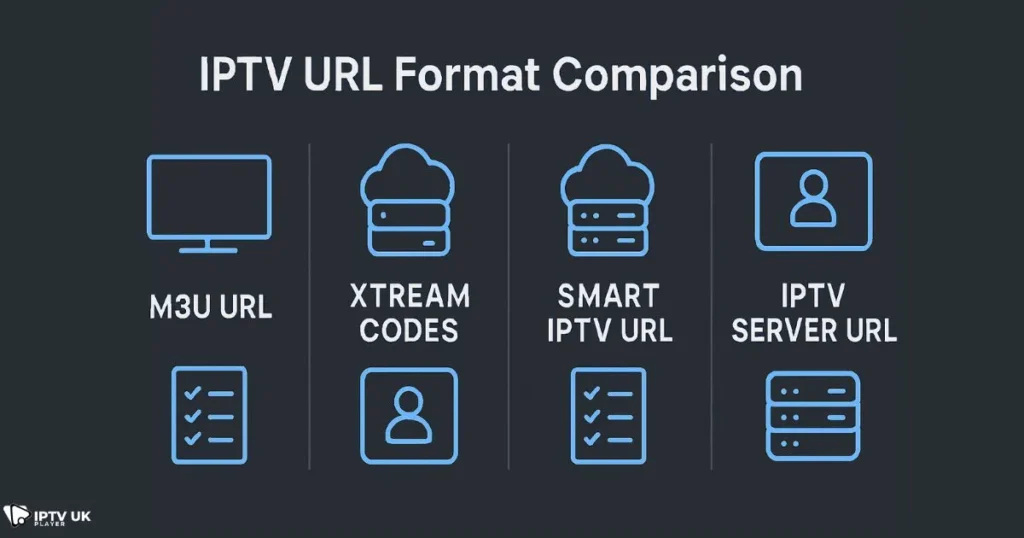
Types of IPTV URLs
- M3U URL: Playlist-based link containing channels and video-on-demand lists. Works perfectly with VLC, Kodi, and many IPTV apps.
- Xtream Codes URL: Login-based method where you enter a server address, username, and password. Popular for IPTV Smarters and Tivimate.
- Smart IPTV URL: A link that you upload directly to the Smart IPTV (SIPTV) portal for use on Smart TVs.
- IPTV Server URL: A direct server address that your subscription is tied to. Often used with premium apps.
- IPTV Login URL: Web-based link that requires your account login to access content.
Table: Comparison of IPTV URL Types
| URL Type | Best For | Example Format | Players Supported |
|---|---|---|---|
| M3U URL | Playlists (TV & VOD) | http://server.com:8080/get.php?username… | VLC, Kodi, IPTV Smarters |
| Xtream Codes URL | Login with credentials | http://server.com:8080 | IPTV Smarters, Tivimate |
| Smart IPTV URL | Portal setup on TV app | http://siptv.eu/mylist/ | Smart IPTV App |
| IPTV Server URL | Raw server access | http://server.com:8080 | Multiple |
| IPTV Login URL | Account-based login | http://server.com/login | Web & App |
Where to Find the Correct IPTV URL (Safely & Reliably)
Check Your IPTV Subscription Provider
When you purchase a subscription from a trusted provider, you should receive your IPTV URL by email or inside your customer dashboard. This often includes both m3u and Xtream Codes details.
Free IPTV URL Sources (Caution Advised)
Yes, there are websites that publish free IPTV playlist URLs, but they are rarely reliable. They may stop working after a few days, buffer constantly, or even contain harmful scripts. While tempting, free IPTV URLs come with risks that can ruin your viewing experience.
Your IPTV UK Player Trial (Safe & Tested URLs)
If you want to test IPTV with zero hassle, IPTV UK Player offers a free 24 to 48-hour trial. You will receive verified m3u and Xtream Codes URLs that are guaranteed to work. This allows you to try the service before committing to a subscription. You can explore the different plans on the united kingdom iptv home page.
How to Configure IPTV Streaming Links on Different Apps
VLC Media Player (m3u URL Setup)
VLC is one of the most popular apps for IPTV streaming. Here is how to set it up:
- Open VLC.
- Go to Media > Open Network Stream.
- Paste your IPTV m3u URL.
- Click Play and browse through the channel list.
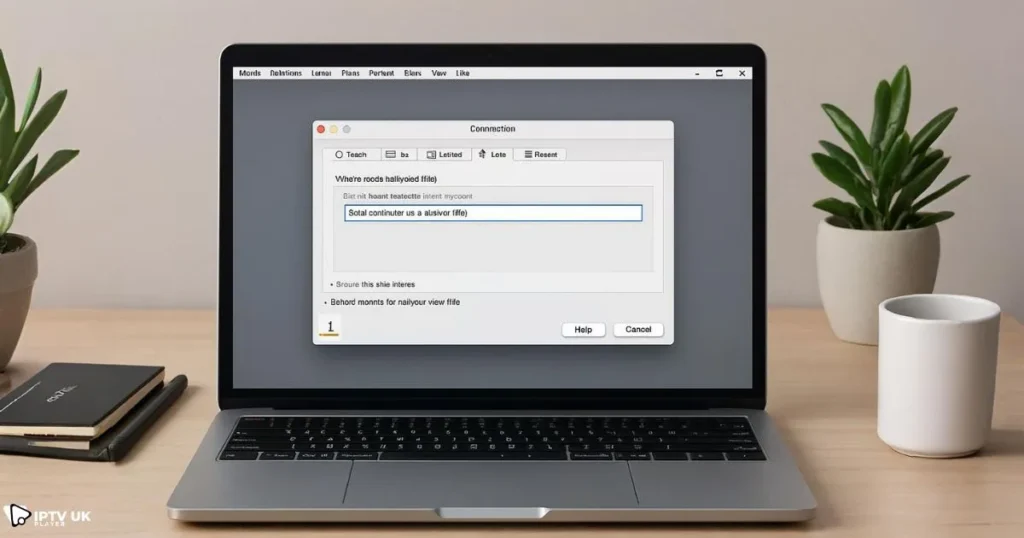
Pro tip: If you face buffering issues, adjust VLC IPTV streaming settings by increasing the network caching value.
IPTV Smarters Player (Xtream Codes & m3u)
IPTV Smarters is available on most platforms. You can log in either with your m3u URL or Xtream Codes.
- Open the app and select Login with Xtream Codes API.
- Enter your server URL, username, and password.
- Alternatively, upload the m3u playlist URL directly.
- Your channels will load instantly.
Smart IPTV (SIPTV App URL Setup)
For Smart TVs, the Smart IPTV app is a strong option.
- Install the SIPTV app from your TV app store.
- Visit the official portal (http://siptv.eu/mylist/).
- Enter your MAC address and paste your m3u URL.
- Restart the app and enjoy streaming.
Table: Smart IPTV vs IPTV Smarters
| Feature | Smart IPTV | IPTV Smarters |
|---|---|---|
| Setup | Manual portal upload | Direct login with details |
| Supported Devices | Smart TVs | Phones, Firestick, Android |
| Ease of Use | Moderate | Easy |
| Cost | One-time fee | Free / Premium version |
Kodi with IPTV Simple Client
Kodi has a built-in PVR client for IPTV.
- Go to Add-ons > My Add-ons > PVR Clients.
- Enable IPTV Simple Client.
- Add your m3u URL under General settings.
- Restart Kodi to load your channels.
Firestick / Android TV with Tivimate
Tivimate is one of the most advanced IPTV apps.
- Install Tivimate from your app store.
- Add your playlist by selecting m3u or Xtream Codes.
- Organize and customize your channel list.
How to Fix Streaming Link Errors on IPTV Players
- Invalid IPTV URL error: Double-check spelling, spaces, and full link format.
- Buffering issues: Improve your internet speed, switch players, or adjust cache settings.
- Expired IPTV playlist URL: Renew your subscription to get a fresh link.
- Free IPTV URL stopped working: Replace with a tested premium link.
Best Practices for a Smooth IPTV Experience
- Always store your IPTV URL safely so you can reload it if needed.
- Use a VPN to protect your privacy and bypass geo-restrictions.
- Ensure your internet speed is at least 15 Mbps for HD and 30 Mbps for 4K.
- Stick to reliable providers instead of hunting for unstable free links.
- Explore comparisons like deal IPTV offers to get the most value.
- Check out insights on recommended IPTV providers for smooth service.
- For multi-device access, see guides to streaming apps in 2025.
For additional reading on IPTV security and technology, resources like TechRadar IPTV guide are worth checking.
FAQs
What is the best IPTV URL setup for VLC?
The best setup is using an m3u playlist URL. VLC supports it natively, and you can adjust caching to reduce buffering.
How do I get a free IPTV URL?
You can find them on public websites, but they are usually unstable. A free IPTV trial from IPTV UK Player is more reliable.
What is the difference between an m3u URL and Xtream Codes URL?
An m3u URL is a direct playlist link, while Xtream Codes uses a server login method with username and password.
Troubleshooting IPTV Streaming Links That Don’t Work
It could be expired, copied incorrectly, or the server may be down. Always check your subscription details.
Can I use one IPTV playlist URL on multiple devices?
Yes, but some providers limit the number of connections per subscription. Check with your provider.

Conclusion – Finding Your Perfect IPTV URL Setup
With the right IPTV URL, you can unlock smooth streaming across VLC, IPTV Smarters, Smart IPTV, Kodi, Tivimate, and more. Avoid free unstable sources and instead rely on tested links from trustworthy providers. Remember to store your IPTV URLs safely, keep your subscription active, and use a VPN for added privacy. Ready to test it for yourself? Try the free 24 to 48-hour IPTV UK Player trial today and experience premium-quality IPTV URLs without interruptions.




