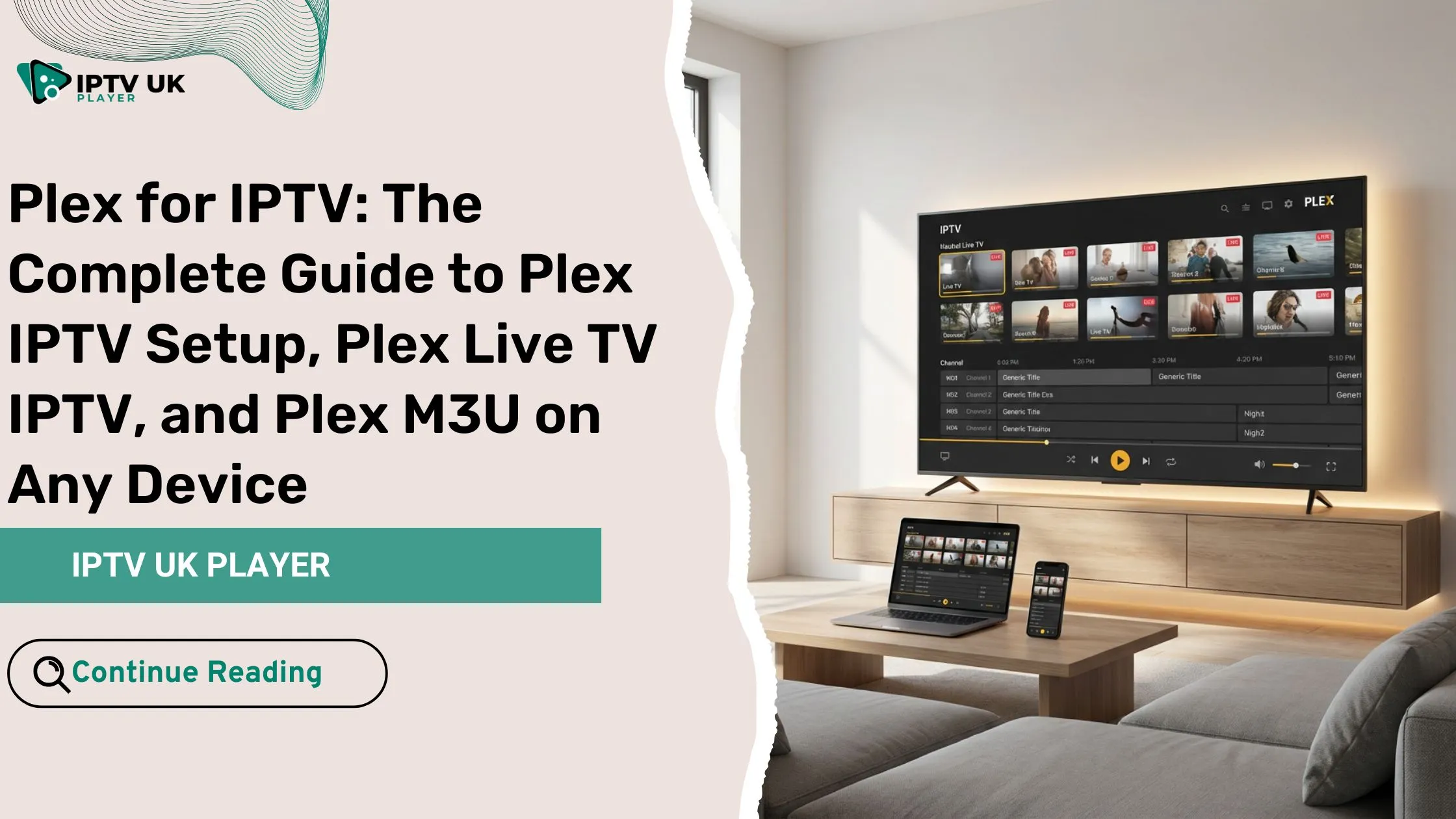Table of Contents
Looking for a seamless way to stream your favorite channels? IPTV Smarters Pro is one of the most powerful apps available for Firestick and Android devices, allowing you to access live TV, VOD, and series with ease. Whether you’re a tech enthusiast or a beginner, this guide will show you how to install and use IPTV Smarters Pro efficiently.
With the rise of smart streaming, having the right IPTV player can make all the difference. That’s where IPTV Smarters Pro APK and Smarters Player Lite come in, offering a user-friendly experience packed with features. If you’re looking for a reliable IPTV service, check out IPTV UK Player, which offers multiple subscription plans and a 24 to 48-hour IPTV free trial.
What is IPTV Smarters Pro?

IPTV Smarters Pro is a versatile IPTV player that allows users to stream live TV, movies, and series. Unlike other IPTV apps, it supports multiple playlists and external video players, making it an excellent choice for Firestick and Android users.
Features of IPTV Smarters Pro
- Supports live TV, VOD, series, and catch-up
- Multi-screen and multi-user support
- User-friendly interface with easy navigation
- Electronic Program Guide (EPG) integration
- Parental control features for safe streaming
- Compatible with Firestick, Android, and iOS
- Allows external player integration (MX Player, VLC, etc.)
- Supports subtitles and language selection
- Cloud storage for recordings and favorite channels
How to Install IPTV Smarters Pro on Firestick
Step 1: Enable Apps from Unknown Sources
- Go to Settings on your Firestick.
- Select My Fire TV > Developer Options.
- Enable Apps from Unknown Sources.
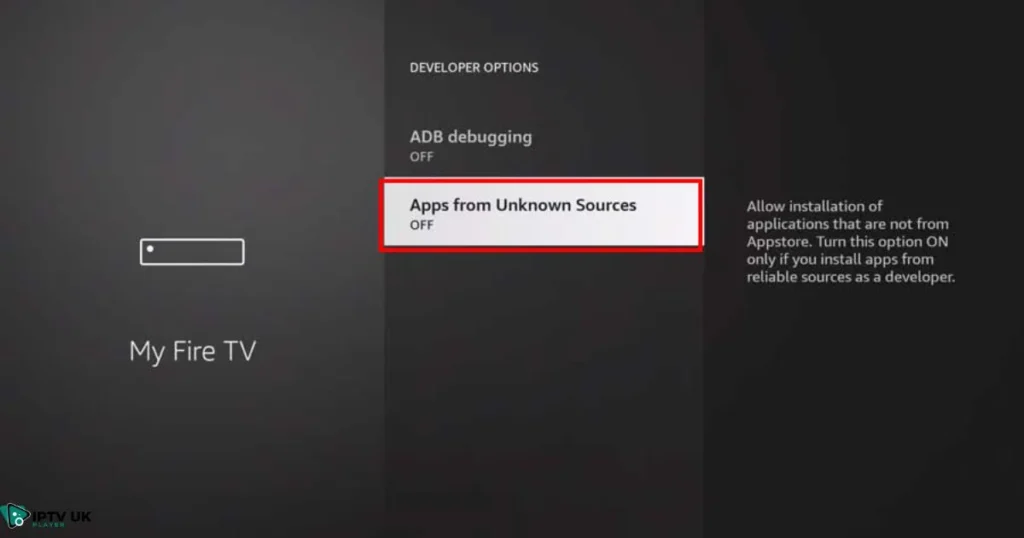
- Confirm the prompt to allow installation from third-party sources.

Step 2: Download the Downloader App
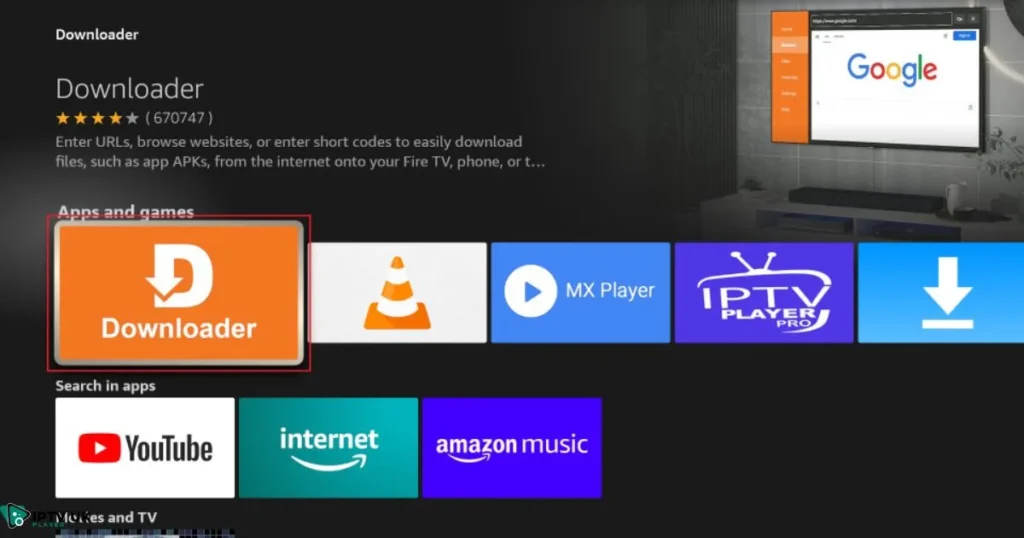
- Go to Amazon App Store and search for Downloader.
- Install and open the Downloader app.
- Grant the necessary permissions for file access.
If you need a detailed guide on how to install and use Downloader, check out this article.
Step 3: Download IPTV Smarters Pro APK
- Open the Downloader app on your Firestick.
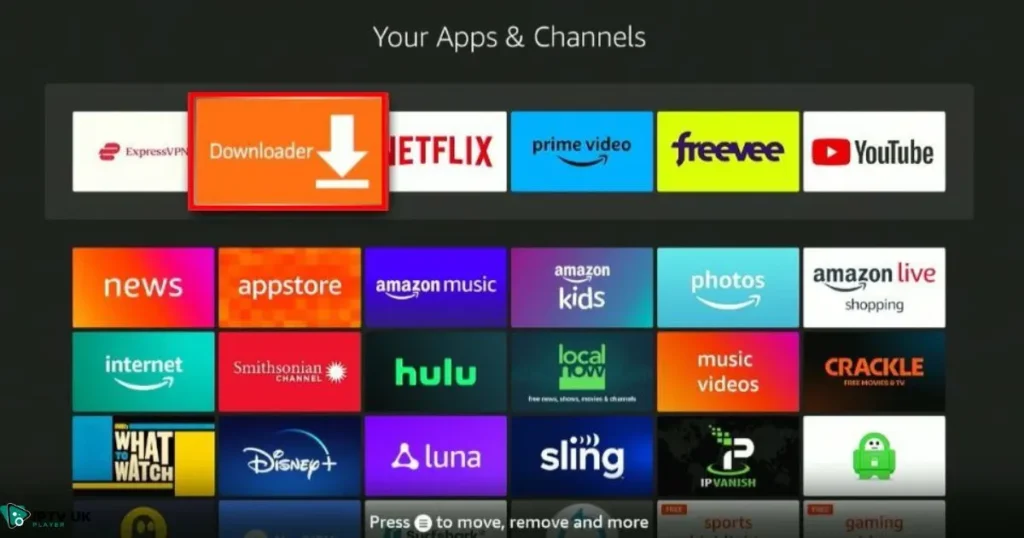
- Click on the URL search box at the top.

- Enter the URL and click Go.
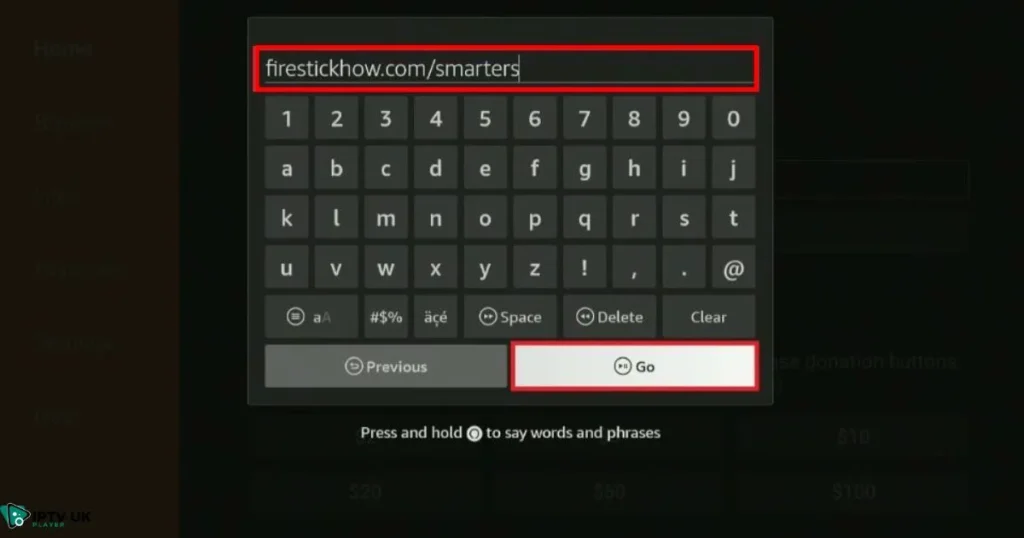
- Wait for the IPTV Smarters Pro APK to download.
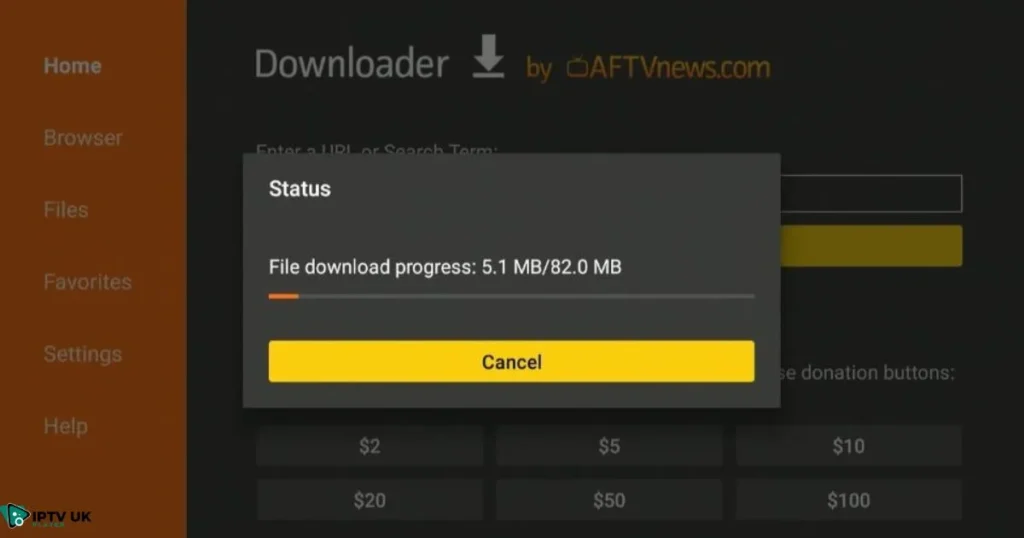
- Once the download is complete, click Install.
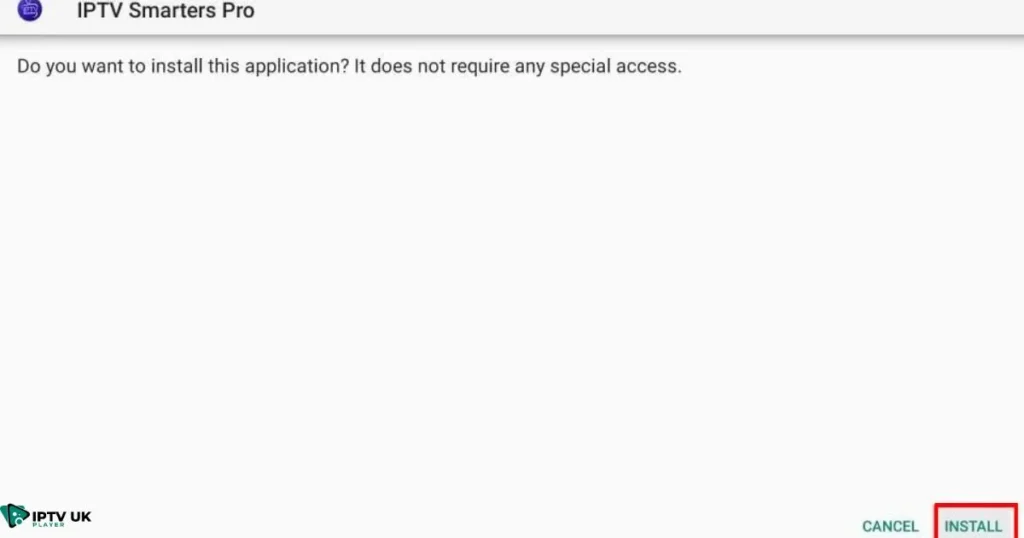
- After installation, select Done.
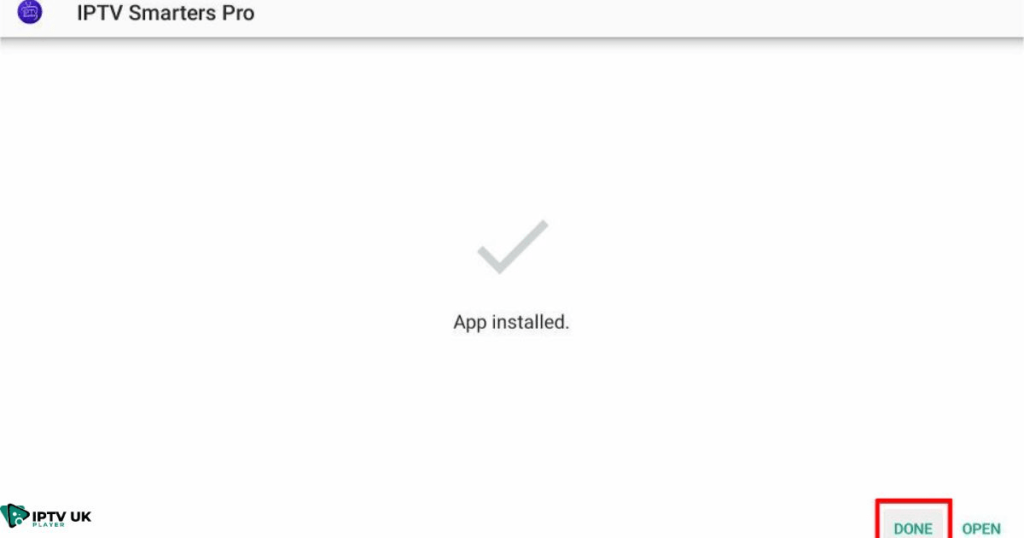
Step 4: Set Up IPTV Smarters Pro on Firestick
- Open IPTV Smarters Pro.
- Accept the terms and conditions.
- Enter your login credentials provided by your IPTV service.
- Load channels and start streaming.
How to Install IPTV Smarters Pro on Android

Step 1: Download IPTV Smarters Pro APK
- Visit the official website or a trusted source to download the APK.
Step 2: Allow Unknown Apps
- Go to Settings > Apps & notifications.
- Select Special app access > Install unknown apps.
- Enable permission for the browser you used to download the APK.
Step 3: Install and Set Up
- Open the APK file and install it.
- Launch the app and enter your IPTV credentials.
- Choose between Xtream Codes API, M3U URL, or Local Playlist.
- Enjoy seamless streaming with high-quality playback.
IPTV Smarters Pro vs. Smarters Player Lite
| Feature | IPTV Smarters Pro | Smarters Player Lite |
|---|---|---|
| Multi-screen Support | Yes | No |
| External Player Support | Yes | Yes |
| EPG Integration | Yes | Limited |
| Catch-up Feature | Yes | No |
| Parental Controls | Yes | No |
| Subtitles Support | Yes | Yes |
How to Add and Manage IPTV Playlists
Adding an M3U Playlist
- Open IPTV Smarters Pro.
- Select Add New User.
- Choose Load Your Playlist or File URL.
- Enter the M3U URL provided by your IPTV service.
- Click Add User and wait for the content to load.
Using Xtream Codes API
- Choose Login with Xtream Codes API in the app.
- Enter your Username, Password, and Server URL.
- Click Login to load the channels and start streaming.
Troubleshooting IPTV Smarters Pro Issues
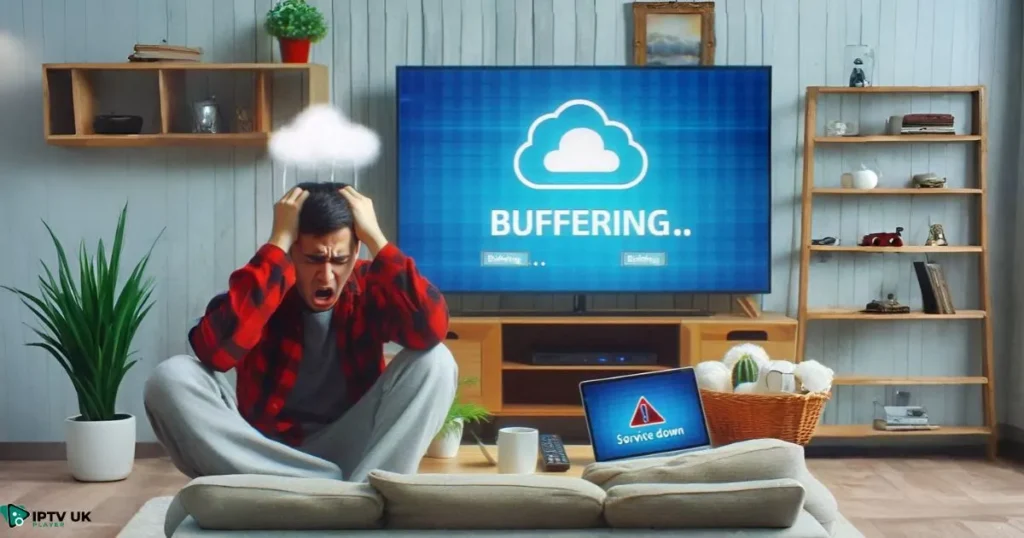
1. App Not Working
- Check your internet connection.
- Restart your Firestick or Android device.
- Ensure you’re using the latest IPTV Smarters Pro APK.
- Uninstall and reinstall the app if necessary.
2. Buffering Issues
- Use a VPN to bypass ISP throttling.
- Reduce video quality settings.
- Clear the cache of the app.
- Switch to a wired Ethernet connection for better stability.
3. Login Errors
- Double-check your username and password.
- Contact your IPTV provider for assistance.
- Ensure your IPTV subscription is active.
Best IPTV Services for IPTV Smarters Pro
Choosing a reliable IPTV service is crucial for an optimal experience. Here are some features to look for:
- High-speed streaming with minimal buffering
- Multiple device support
- 24/7 customer support
- Compatibility with IPTV Smarters Pro APK and Smarters Player Lite
IPTV UK Player provides multiple IPTV subscription plans and a 24 to 48-hour free trial so you can test the service before committing.
FAQs

1. Is IPTV Smarters Pro Free?
Yes, the app is free to download, but you need an IPTV subscription to access content.
2. Can I Use IPTV Smarters Pro on Multiple Devices?
Yes, but the number of devices allowed depends on your IPTV provider’s policy.
3. Does IPTV Smarters Pro Work Without a VPN?
While it works without a VPN, using one enhances privacy and prevents ISP throttling.
4. What’s the Difference Between IPTV Smarters Pro and Smarters Player Lite?
IPTV Smarters Pro offers more features, including multi-screen support and EPG integration, while Smarters Player Lite is a more basic version.
5. How Can I Get an IPTV Subscription?
You can check out IPTV UK Player, which offers multiple plans and a free trial.
Conclusion

Now that you know how to install and use IPTV Smarters Pro on Firestick and Android, you can enjoy a hassle-free streaming experience. Whether you’re using Smarters Player Lite, IPTV Smart Player, or any other IPTV platform, this guide ensures you get the most out of your subscription.
Looking for an IPTV service? Check out IPTV UK Player, where you get multiple subscription plans and a 24 to 48-hour free trial!