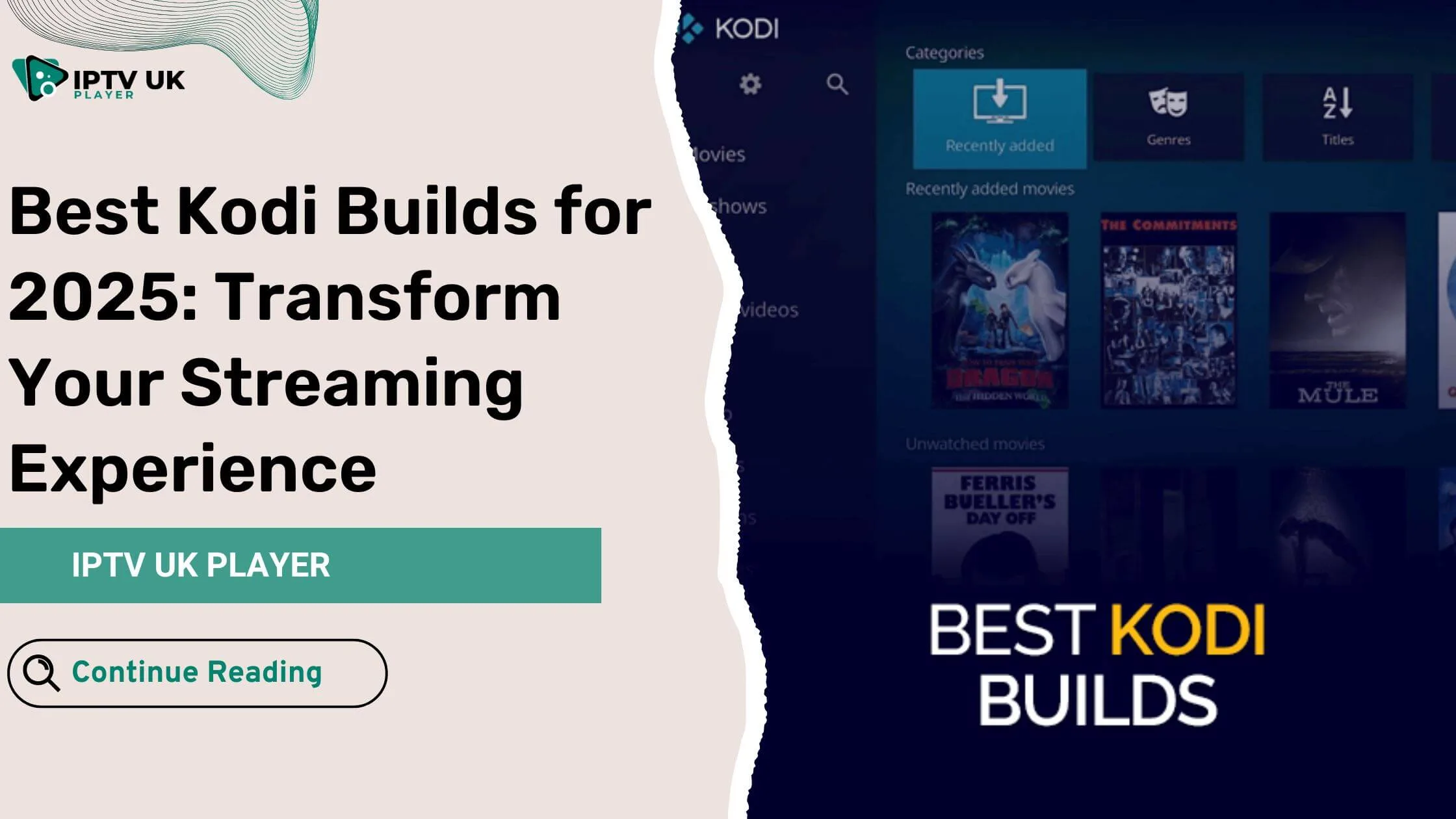Table of Contents
In a world where entertainment is at your fingertips, the ability to stream your favorite shows and movies on-demand is a must. Imagine transforming your Firestick into a powerhouse for your favorite Sky Go content. It’s more than just a possibility it’s your new reality.
Let’s dive into this guide that will walk you through how to get Sky Go on Firestick in 2025, ensuring you never miss a moment of your favorite shows.
What is Sky Go and Why You Want It on Firestick?

Sky Go is a streaming service offered by Sky, allowing you to access live and on-demand Sky TV channels and shows. Whether it’s catching up on your favorite series or watching live sports, Sky Go ensures you stay entertained wherever you are.
Now, pairing this with a Firestick makes perfect sense. The Firestick, with its user-friendly interface and portability, enhances your Sky Go experience, giving you a seamless way to stream directly on your TV. With Sky Go on Firestick, your entertainment options become limitless.
Is it Legal to Watch Sky Go on Firestick?

You might be wondering, is it illegal to watch Sky on Firestick? The answer is simple: as long as you’re using the official Sky Go app and adhering to Sky’s terms of service, it’s completely legal. Firestick is just the medium through which you stream, and using it for Sky Go is perfectly acceptable. Always ensure you’re downloading apps from trusted sources to avoid any potential legal issues.
Step by Step Guide to Install Sky Go on Firestick
Preparation Before Installation
Before you begin, make sure your Firestick is up-to-date. This ensures compatibility and smooth operation. Here’s what you need to do:
- To start, click on the Settings icon on the right-hand side of the home screen menu.
- Next, click on the My Fire TV icon.
- Next, click on About.
- Choose Check for Updates
Installation Methods
Method 1: Using Downloader App
If you don’t already have the Downloader app installed on your Firestick, you can follow our detailed guide on how to download and set up the Downloader app to get started.
Once you have the Downloader app ready, follow these steps:
- On your Firestick, navigate to Settings > My Fire TV > Developer Options.
- Enable Apps from Unknown Sources.
- Click Turn On to proceed.
- Open the Downloader app from your Firestick home screen.
- In the box, type the URL for the Sky Go APK file or enter “Sky Go APKMirror” to search for it directly on Google.Search for “Sky Go APKMirror” in Downloader
- Click Go, and the Browser tab will open up, displaying the Google search results.Downloader Browser tab: Google search results
- From the search results, click on the entry for APKMirror.com, which will take you to the Sky Go APK page.Sky Go APK page on APKMirror
- Scroll down to the All Versions section. It’s best to use the most recent version. Click on the latest version.Click on the latest version of Sky Go APK
- On the next screen, you’ll see details about the file. Click the blue download arrow on the right-hand side.Sky Go app detail page: Click blue download arrow
- Scroll down to the blue Download APK button and click it to start the download process.Click Download APK
- A file progress bar will appear. Once the download is complete, Downloader will automatically prompt to start the installation.Download in progress
- Follow the prompts to install the Sky Go app on your Firestick.
- Once the installation is complete, a popup will appear confirming that the app is ready to launch. Click to open Sky Go and log in with your credentials.
- Sky Go app installed and ready to launch
Method 2: Using Apps2Fire
- Install the Apps2Fire app on your Android phone.
- Download the Sky Go app on your phone.
- Open Apps2Fire and go to the Setup section.
- Enter your Firestick’s IP address.
- Go to the Local Apps section in Apps2Fire, select Sky Go, and install it on your Firestick.
Both methods are straightforward and should get Sky Go running on your Firestick in no time.
Alternative Ways to Watch Sky Go on Firestick

If you prefer not to install Sky Go directly, there are alternative methods:
Casting from a Mobile Device
- Ensure both your Firestick and mobile device are connected to the same Wi-Fi network.
- Open Sky Go on your mobile device.
- Tap the cast icon and select your Firestick from the list of devices.
Using Screen Mirroring
- Go to Settings on your Firestick and select Display & Sounds.
- Choose Enable Display Mirroring.
- On your mobile device, enable screen mirroring and select your Firestick.
These methods provide flexibility, allowing you to enjoy Sky Go without direct installation.
Troubleshooting Common Issues with Sky Go on Firestick
Encountering issues is common, but solutions are often simple:
Common Problems
- Sky Go app not working: This could be due to outdated software or incorrect settings.
- Buffering and streaming quality issues: Usually caused by slow internet or app cache buildup.
Solutions
- Clear Cache and Data: Go to Settings > Applications > Manage Installed Applications > Sky Go, then clear cache and data.
- Reinstall Sky Go: Sometimes a fresh installation resolves persistent issues.
Enhancing Your Streaming Experience with IPTV UK Player

To further enhance your streaming, consider IPTV UK Player. Offering multiple IPTV subscription plans and a 24 to 48-hour IPTV free trial, IPTV UK Player is the perfect companion to Sky Go. It expands your viewing options and ensures you have access to a vast array of content.
By integrating Sky Go with IPTV, you create a comprehensive entertainment system, catering to all your viewing needs.
Comparing Sky Go with Other Streaming Apps on Firestick
To give you a broader perspective, here’s a comparison of Sky Go with other popular streaming apps:
| Feature | Sky Go | Netflix | Amazon Prime | Hulu |
|---|---|---|---|---|
| Live TV | Yes | No | No | Yes |
| On-demand content | Yes | Yes | Yes | Yes |
| Sports Channels | Yes | No | No | No |
| Compatible with Firestick | Yes | Yes | Yes | Yes |
Sky Go’s unique features, like live TV and sports channels, make it a standout choice for Firestick users.
Frequently Asked Questions (FAQ)

Can you get Sky Go on Firestick?
Yes, you can. Follow the steps outlined above to install Sky Go on your Firestick easily.
Is it illegal to watch Sky on Firestick?
No, it’s legal as long as you use the official Sky Go app and adhere to Sky’s terms.
What is the best way to install Sky Go on Firestick?
Both the Downloader and Apps2Fire methods work well, depending on your preference.
Why does Sky Go buffer on Firestick?
Buffering can occur due to slow internet speeds or app cache issues. Clearing cache often helps.
Conclusion

By now, you should feel confident in your ability to get Sky Go on Firestick in 2025. Whether you choose direct installation or an alternative method, the result is the same: seamless access to your favorite Sky Go content on a versatile device.
Ready to elevate your entertainment? Try out IPTV UK Player for an even richer viewing experience with our free trial.