Want to skip cable hassles and jump straight into your favorite movies, matches, or series? A Firestick with IPTV does just that, offering affordable subscriptions, smooth streaming, and endless entertainment. No more high bills, just watch what you want, when you want. In this guide, we’ll cover the 7 best Firestick IPTV features and show how a 24 to 48-hour free trial from IPTV UK Player can upgrade your TV experience.
Table of Contents
What Makes Firestick with IPTV So Popular?
Why are so many people moving to Firestick with IPTV? The answer is simple: convenience and quality. Here’s why this combo stands out:
- Affordability: IPTV subscription plans cost a fraction of what traditional cable charges.
- Streaming quality: From HD to 4K, you get crisp visuals without interruptions.
- Firestick IPTV features: Easy-to-use apps, M3U playlist support, and smooth navigation.
- Flexibility: Watch your IPTV content on Firestick, smart TVs, laptops, or even mobile phones.
By pairing your Firestick with the best IPTV in UK, you unlock a seamless entertainment experience that fits your lifestyle.

The 7 Best Firestick IPTV Features for Smooth Streaming
1. User-Friendly IPTV Apps for Firestick
Your Firestick supports a wide range of IPTV players, making navigation effortless. Apps like IPTV Smarters Pro and TiviMate are designed for remote-friendly use and give you a clean, simple interface. That means no confusing menus or complicated setups: just plug, install, and start streaming.
2. Seamless M3U and EPG Integration
One of the strongest Firestick IPTV features is the ability to add M3U playlists and Electronic Program Guides (EPG). This keeps your channels organized, helps you plan your viewing, and makes IPTV feel like a traditional cable service but with more control and flexibility.
3. 4K and HD Streaming Quality
When you pair Firestick with IPTV, you unlock streaming quality that rivals or even surpasses cable. From crisp HD sports streams to smooth 4K movies, Firestick optimizes performance so you can enjoy content without buffering. If you’re tired of interruptions during a live match, this feature alone will change your viewing habits.
4. Multi-Device Streaming Benefits
Your Firestick is just one part of the story. Many IPTV services let you stream on multiple devices: smartphones, tablets, and even laptops. That means your family can watch different channels at the same time. Multi-device support makes your IPTV subscription even more cost-effective.
5. VPN Compatibility for Secure IPTV
Streaming IPTV on Firestick also means staying secure. A VPN helps protect your privacy, avoid geo-restrictions, and unlock channels from around the world. Many users find that using a VPN improves their streaming stability too, making it a must-have tool for serious IPTV viewers.
6. Customizable Channel Lists and Favorites
Nobody likes scrolling through hundreds of channels you don’t watch. Firestick IPTV players allow you to customize your channel list: add favorites, remove unwanted options, and build your own entertainment lineup. This personalization saves time and gives you quick access to the content you actually love.
7. Affordable IPTV Subscription Options
Finally, the value is unbeatable. Firestick with IPTV brings you flexible plans that don’t lock you into high monthly bills. Services like IPTV UK Player even offer a 24 to 48-hour free trial, so you can test the experience before committing. Whether you’re into sports, movies, or international TV, you’ll find a package that fits your budget.
Comparison Table – Firestick IPTV Features at a Glance
| Feature | Benefit | Why It Matters |
|---|---|---|
| User-Friendly Apps | Easy navigation | Better experience |
| M3U and EPG | Organized viewing | Feels like cable |
| 4K/HD Streaming | Crystal-clear quality | Smooth sports and movies |
| Multi-Device Streaming | Share with family | Cost-effective |
| VPN Compatibility | Secure and private | Access global IPTV |
| Channel Customization | Personal viewing | Time-saving |
| Affordable Plans | Fits every budget | Great value |
How to Set Up Firestick with IPTV (Step-by-Step Guide)
Step 1: Prepare Your Firestick
Connect your Firestick to the TV and ensure it’s updated with the latest software. A stable internet connection is essential for smooth streaming.
Step 2: Install IPTV Player App
Head to the Firestick app store and download a trusted IPTV player like IPTV Smarters or TiviMate. These are designed specifically for Firestick navigation.
Step 3: Add IPTV Subscription
Log in to your IPTV app, then add your subscription details. You can use an M3U link or Xtream Codes provided by your IPTV service. If you’re testing IPTV UK Player’s free trial, this step will unlock hundreds of channels instantly.
Step 4: Customize Your Setup
Once installed, adjust your video quality settings and build your favorites list. This ensures quick access to the channels you watch most.
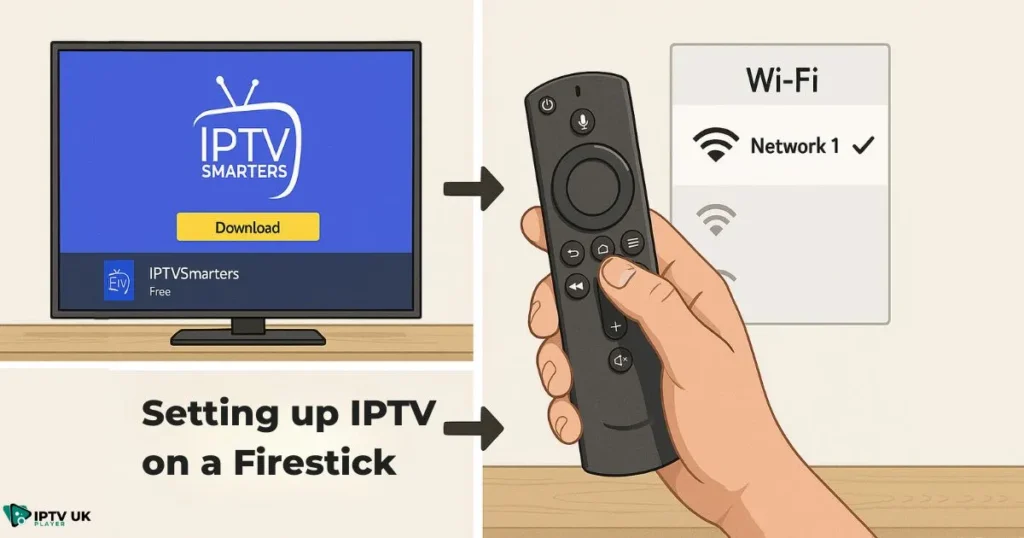
Firestick Streaming Quality Tips for IPTV Users
To get the most out of your Firestick with IPTV, here are some quick tips:
- Use a 5GHz Wi-Fi connection or an Ethernet adapter for better stability.
- Clear cache regularly to keep your Firestick running smoothly.
- Adjust your app’s streaming quality settings if you experience buffering.
- Consider using a VPN to avoid ISP throttling and enhance security.
Firestick IPTV Benefits Compared to Other Streaming Devices
So why choose Firestick over other devices?
- Firestick vs. Android TV Box: Firestick offers smoother app integration and a user-friendly interface.
- Firestick vs. Smart TVs: Not all smart TVs support IPTV apps easily. Firestick makes installation straightforward.
- Firestick with IPTV advantage: Compact, affordable, and optimized for smooth streaming quality.
For more information about risks and alternatives to unreliable setups, check out this guide on dodgy Firestick options.
FAQs About Firestick with IPTV
What is the best IPTV for Firestick?
The best IPTV for Firestick is one that offers smooth HD and 4K streaming, affordable subscriptions, and strong customer support. IPTV UK Player provides all of this, plus a free trial to test the service.
Does Firestick support IPTV apps?
Yes, Firestick supports popular IPTV apps like IPTV Smarters Pro and TiviMate. These apps are designed for Firestick’s remote-friendly interface.
How do I fix buffering on Firestick IPTV?
To reduce buffering: use a strong internet connection, adjust streaming quality settings, and consider a VPN. You can also look at guides on how to use Downloader on Firestick to optimize your device.
Is Firestick with IPTV legal?
Legality depends on the IPTV provider you use. Always choose a reliable service with licensed content. For safe streaming, explore the best iptv in uk to ensure compliance.
Conclusion: Unlock Smooth Streaming with the Best Firestick IPTV Features
You now know the 7 best Firestick IPTV features that can completely transform your viewing experience. From user-friendly apps to customizable channel lists and 4K streaming, Firestick with IPTV is the future of home entertainment. If you’ve been stuck with unreliable streams or overpriced cable packages, this is your chance to upgrade. Try IPTV UK Player’s free trial today and see how smooth, affordable, and secure streaming can be.

For readers exploring deals, take a look at this guide on saving with UK IPTV offers. If you’re considering apps, don’t miss the guide on VLC player for Firestick. And if you want to dive deeper into how streaming works on Firestick, check resources like How to Use Downloader on Firestick.
For additional technical insights into streaming quality, you can also check TechRadar’s Fire TV coverage.
Your streaming experience doesn’t have to be complicated: with Firestick and IPTV, it’s smoother, smarter, and much more affordable.




