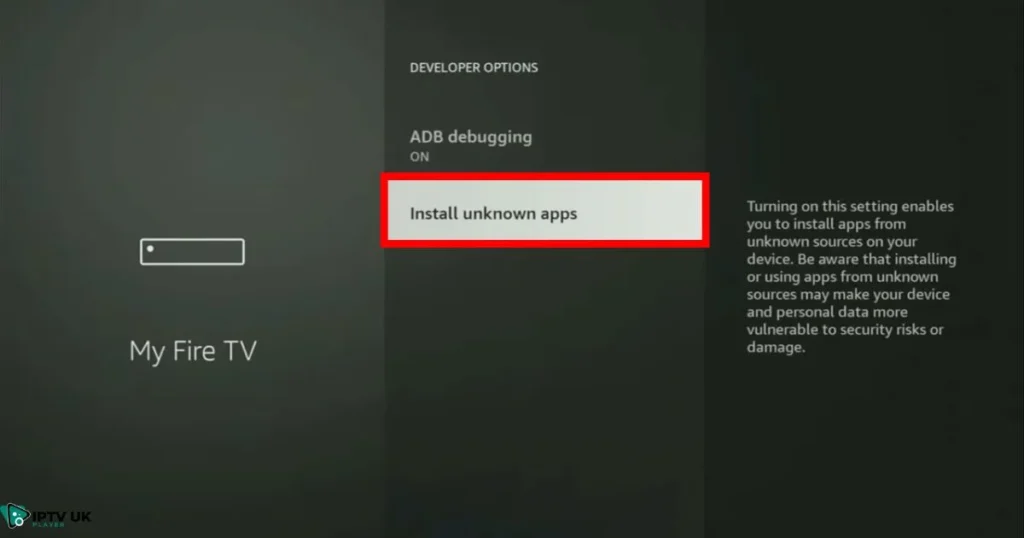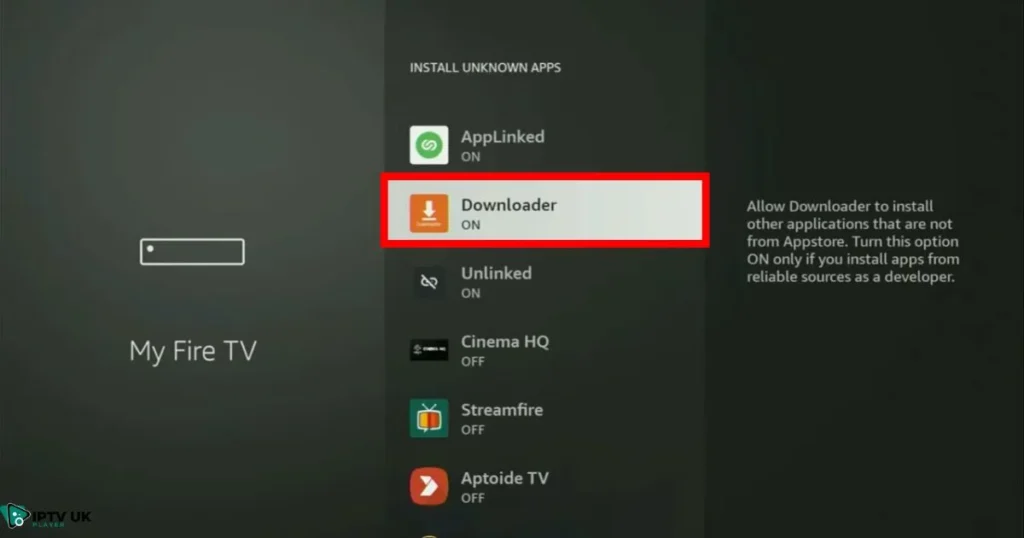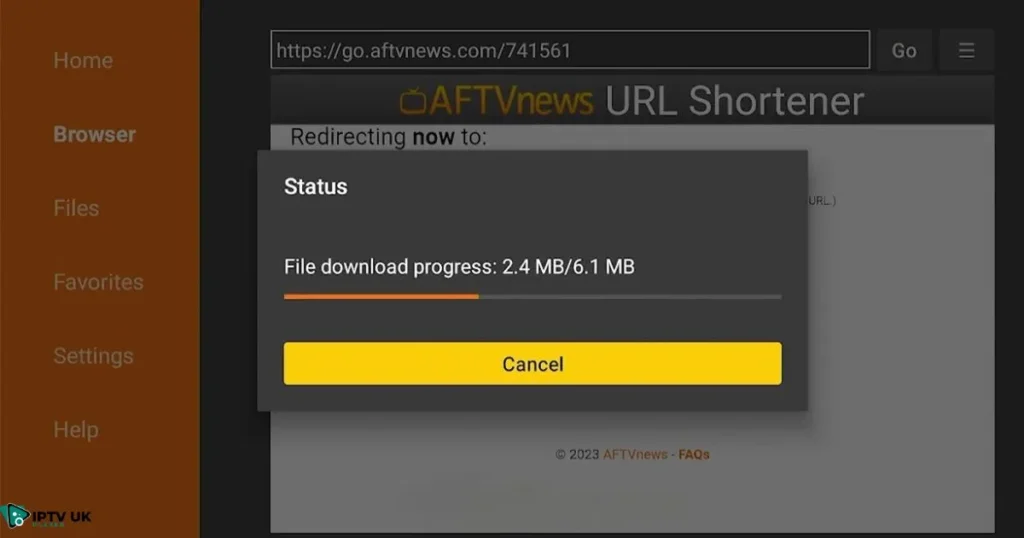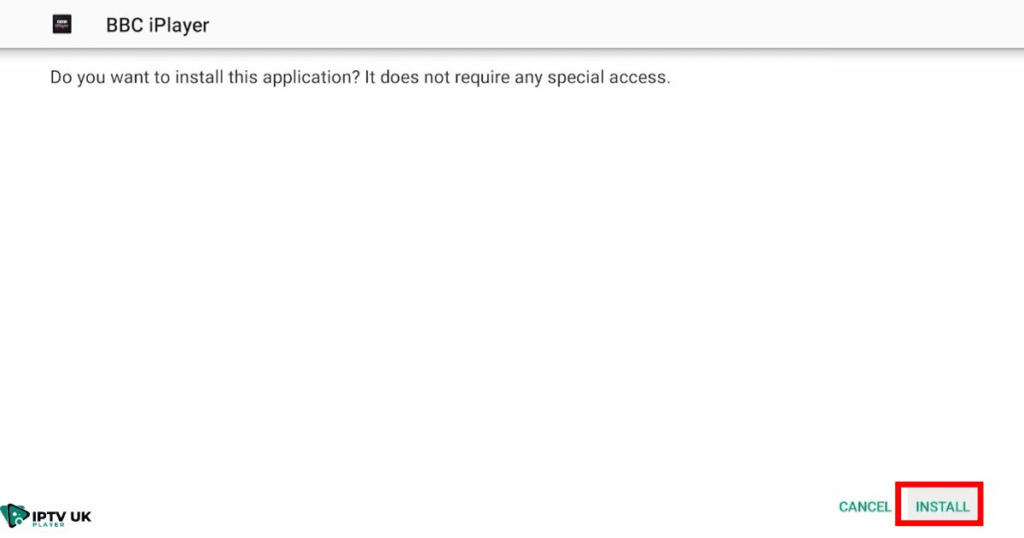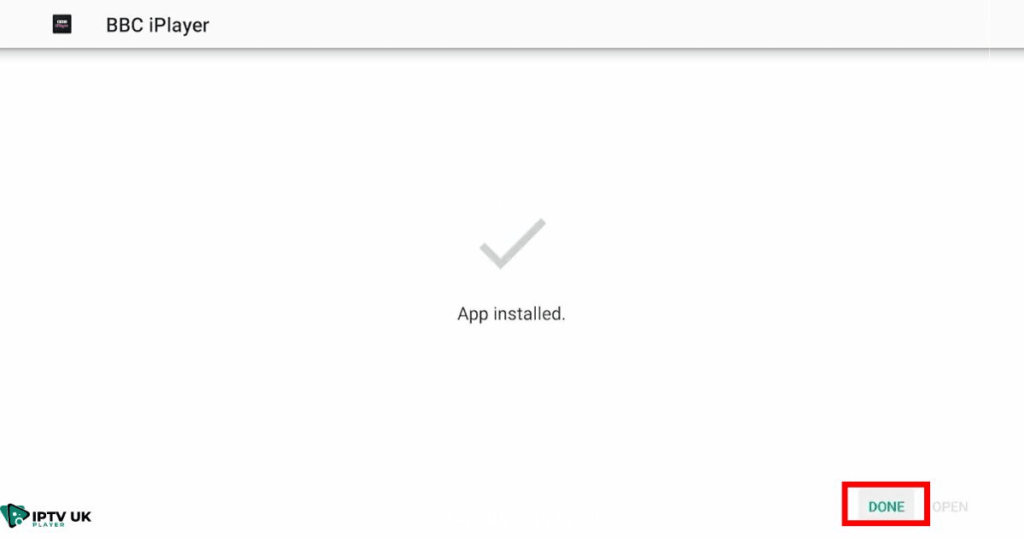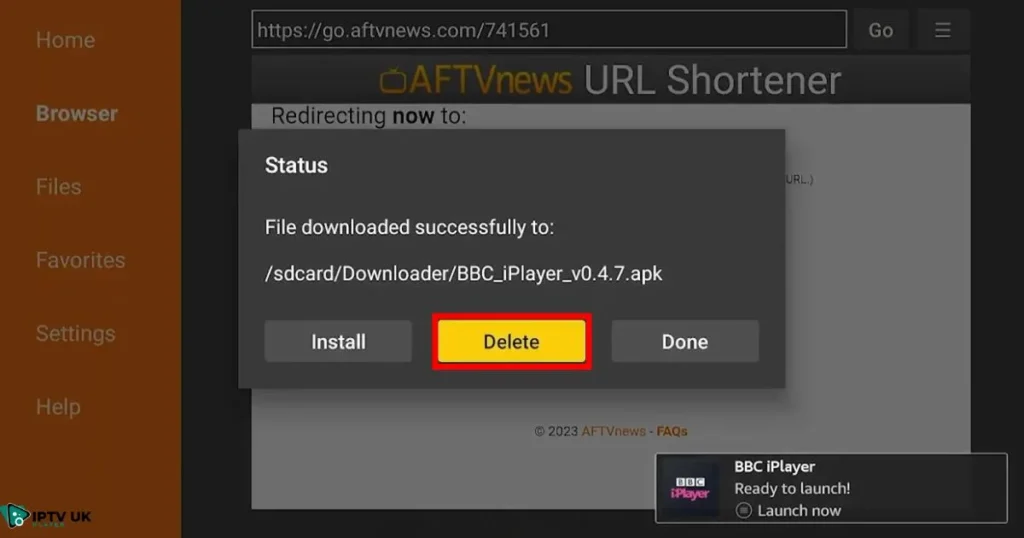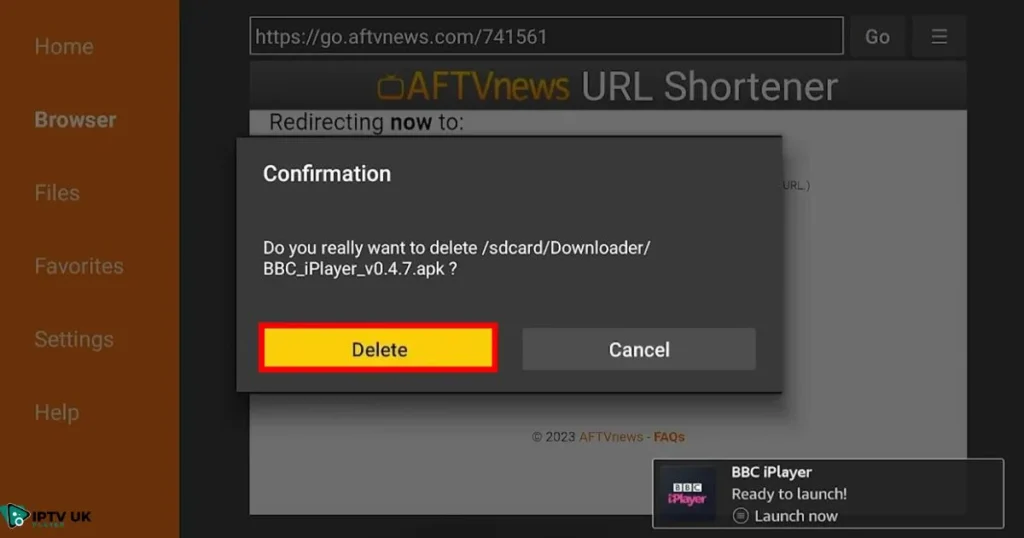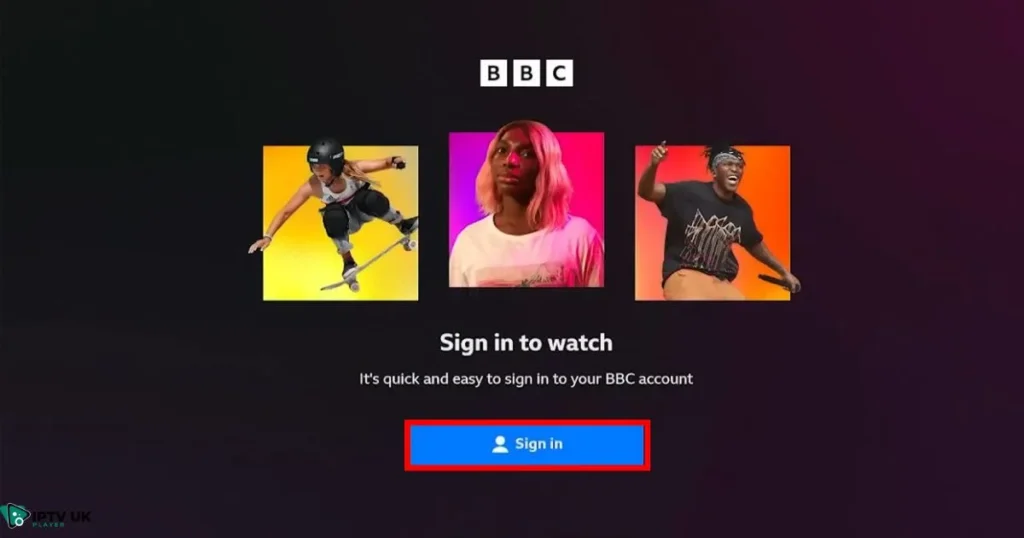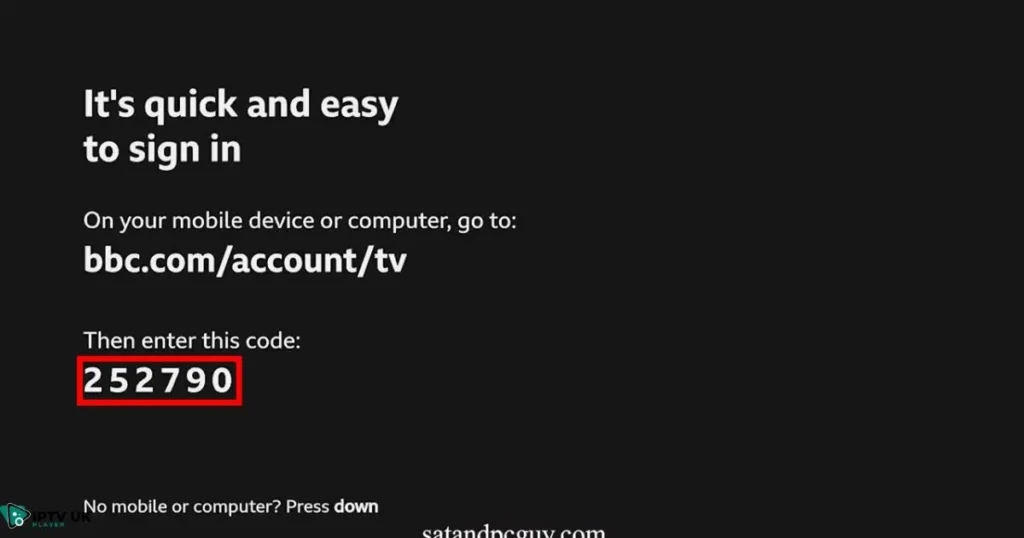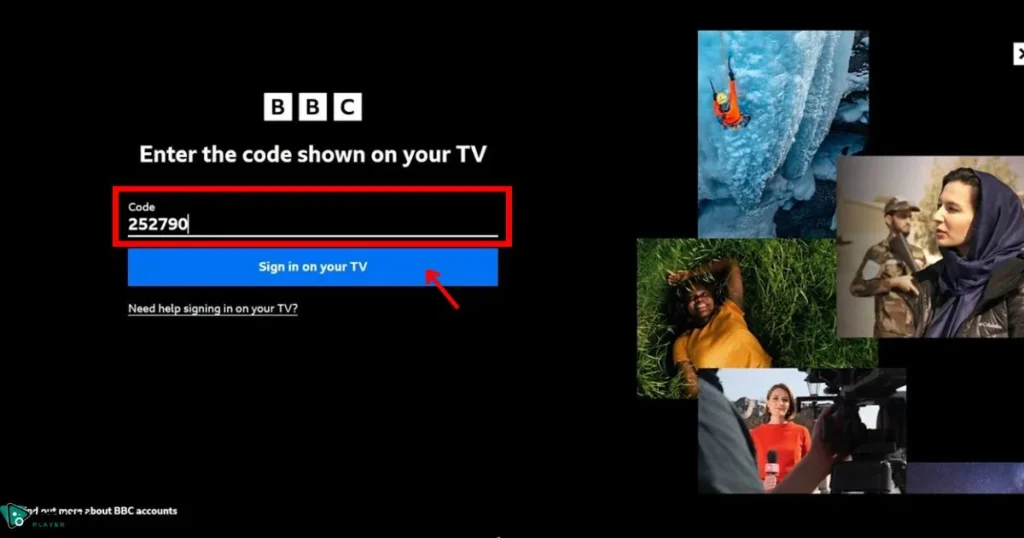Table of Contents
If you’re looking to enjoy your favorite BBC shows on your Firestick, you may have come across the need for a bbc com tv code. This guide will walk you through the step-by-step process of installing BBC iPlayer on Firestick using the BBC iPlayer downloader. We’ll also help you troubleshoot common issues related to the bbc iplayer/tv code so you can stream your favorite content hassle-free.
How to Install BBC iPlayer on Firestick
Step 1: Install Downloader App

The Downloader app is necessary for sideloading BBC iPlayer for Firestick. If you don’t have it yet, follow our detailed guide on How to Install and Use Downloader on Firestick.
- Open the Amazon App Store on Firestick.
- Search for Downloader.
- Click Download and Install.
- Once installed, open Downloader and allow permissions.
Step 2: Enable Install Unknown Apps Options
Now that you’ve installed the Downloader app, you need to allow your Firestick to install apps from outside the Amazon App Store. To do this, you’ll need to enable the Install Unknown Apps option within the Developer Options menu.
- Open Settings on your Firestick.
- Scroll down and select My Fire TV.
- Click on Developer Options.
If you don’t see Developer Options, follow our detailed guide on how to enable Developer Options on Firestick before proceeding.
- Select Install Unknown Apps , this will show a list of installed apps.
- Find Downloader in the list and click on it to turn the setting ON.
Step 3: Download & Install BBC iPlayer
- Launch the Downloader app on your Firestick. You should see its home screen.
- In the URL field, enter the code 741561 for a direct download and press Go.
- A progress bar will appear, indicating the download process. Wait until it finishes.
- Once the download is complete, select Install and wait for the installation to finish.
- After installation, click Done instead of Open.
- To free up storage, select Delete when prompted.
- For extra storage space, confirm by clicking Delete again.
How to Activate BBC iPlayer Using bbc com tv code
Once installed, you’ll need to activate BBC iPlayer using the bbc iplayer tv code. Follow these steps:
- On your Firestick home screen, navigate to Your Apps & Channels and open BBC iPlayer.
- Select Sign In to generate your unique activation code.
- A BBC iPlayer code will be displayed on the screen.
- On your mobile or computer, go to www.bbc.com/tvcode.
- Enter your BBC account details to proceed.
- Enter the code displayed on your Firestick, and click Continue to activate.
- Once activated, BBC iPlayer will open automatically, and you can start streaming.
Fixing BBC iPlayer TV Code Issues
If you experience issues while entering the bbc com tv code, try these troubleshooting steps:

Solution 1: Check Your Internet Connection
- Restart your Wi-Fi router.
- Ensure your Firestick is connected to a strong network.
Solution 2: Restart BBC iPlayer App
- Go to Settings > Applications > Manage Installed Applications.
- Select BBC iPlayer and click Force Stop.
- Relaunch the app and try again.
Solution 3: Clear Cache & Data
- Navigate to Settings > Applications > Manage Installed Applications.
- Select BBC iPlayer.
- Click Clear Cache and Clear Data.
Solution 4: Uninstall and Reinstall BBC iPlayer
If clearing cache doesn’t work, uninstall BBC iPlayer for Firestick and follow the installation steps again.
Best IPTV in the UK
If you’re looking for a reliable IPTV British service, check out IPTV UK Player. This platform offers high-quality streaming, including BBC channels, sports, movies, and more. It’s a great alternative for those who want unlimited entertainment beyond BBC iPlayer. Get the best IPTV British service and enhance your viewing experience with seamless, high-definition content.
Conclusion
Setting up BBC iPlayer on Firestick using the BBC iPlayer downloader is simple when you follow the right steps. If you encounter issues with the bbc com tv code, the troubleshooting solutions provided will help you activate the app smoothly. Enjoy streaming your favorite BBC content hassle-free!
Frequently Asked Questions (FAQ)

1. Why is my BBC iPlayer not working on Firestick?
Try restarting your Firestick, clearing the cache, or reinstalling the app.
2. How do I get a BBC iPlayer TV code?
Open the BBC iPlayer app on Firestick, and the bbc iplayer tv code will appear on your screen.
3. Is BBC iPlayer free on Firestick?
Yes, but you need a BBC account and a valid TV license in the UK.
4. Can I install BBC iPlayer on Firestick without using Downloader?
You can install it via the Amazon App Store, but if it’s not available, Downloader is the best alternative.
5. How often do I need to enter a new bbc com tv code?
The bbc iplayer/tv code is required when logging in on a new device or after clearing app data.
Follow this guide and enjoy seamless streaming with BBC iPlayer for Firestick!



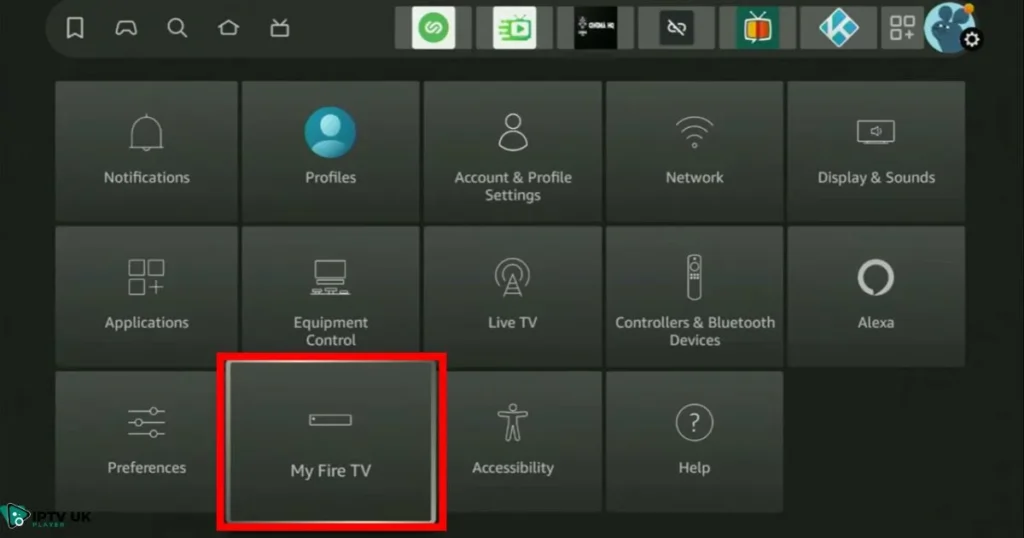
 If you don’t see Developer Options, follow our
If you don’t see Developer Options, follow our