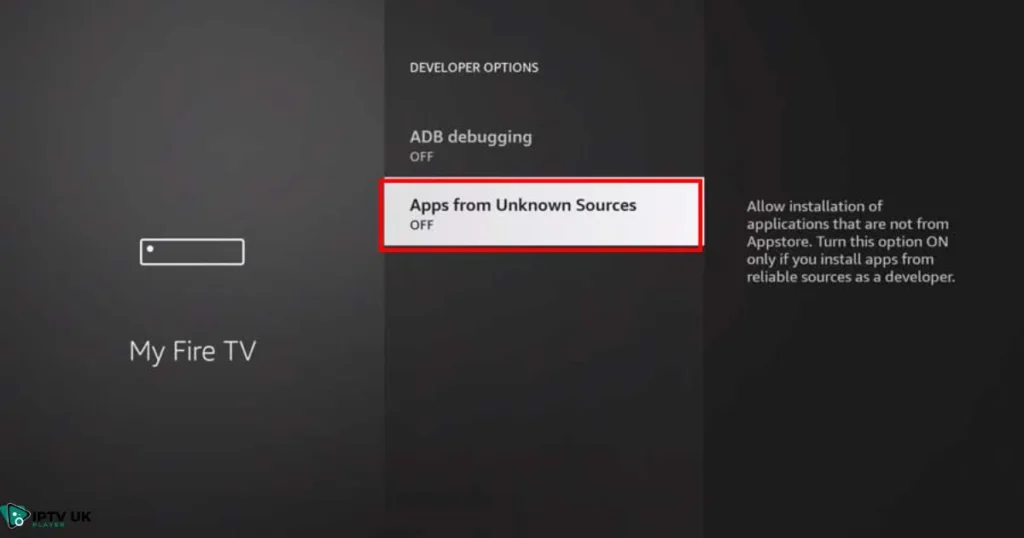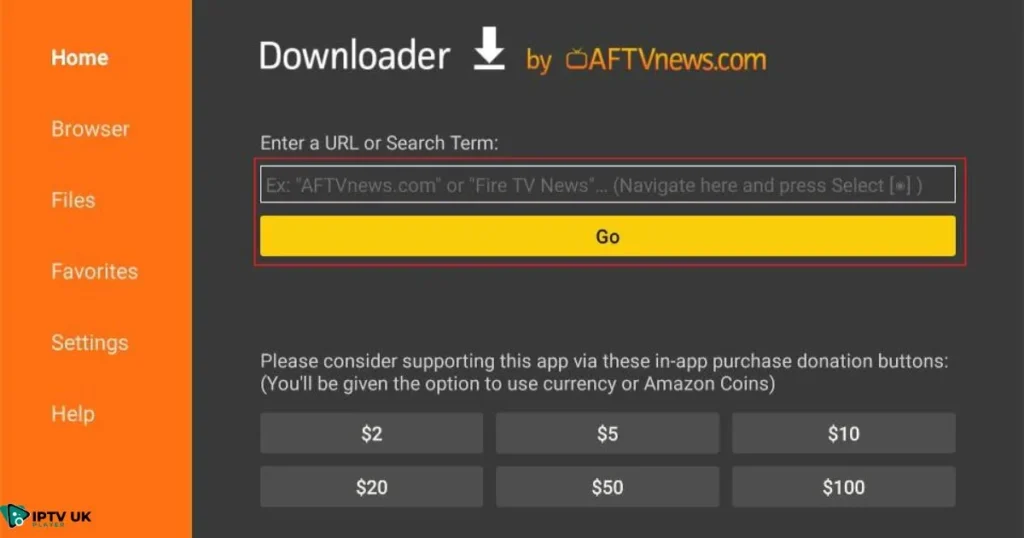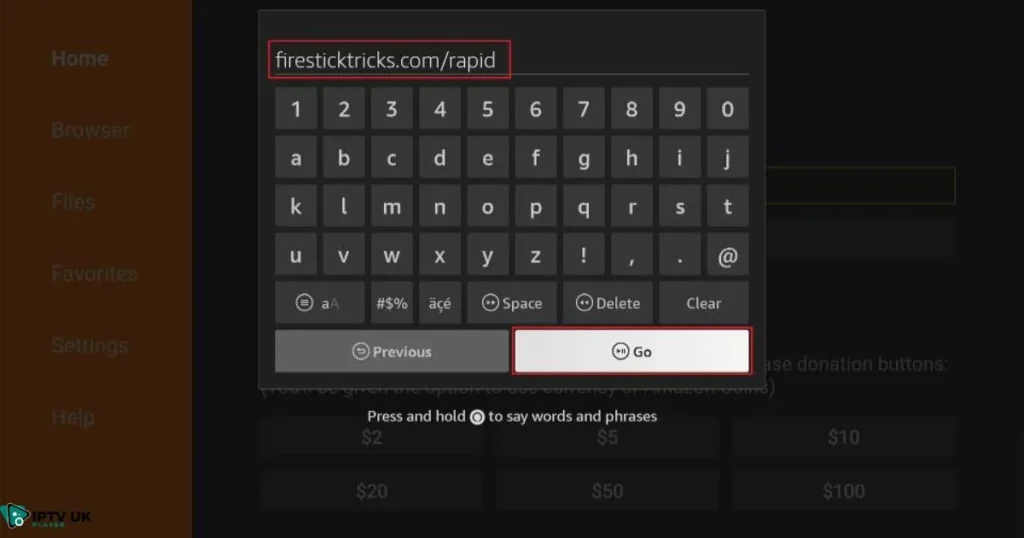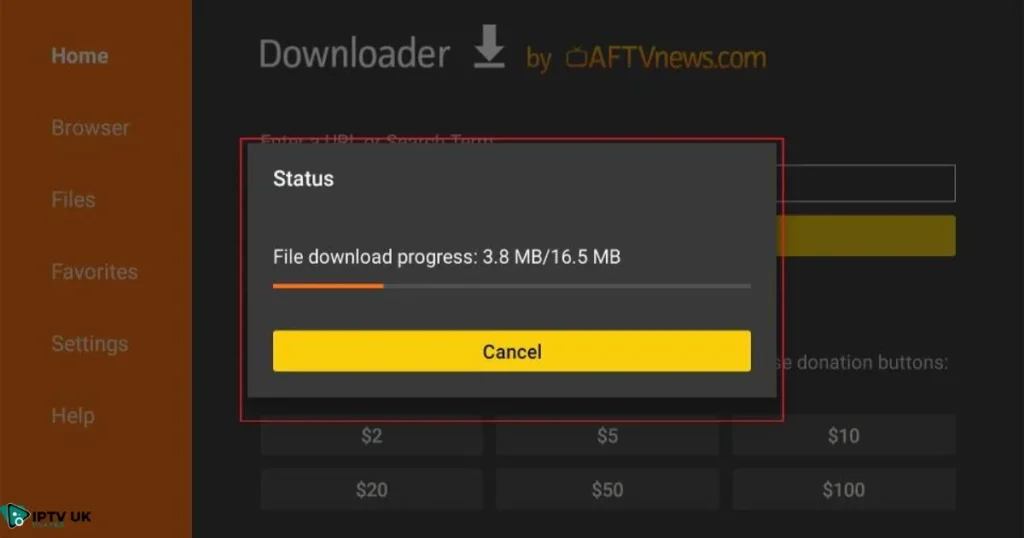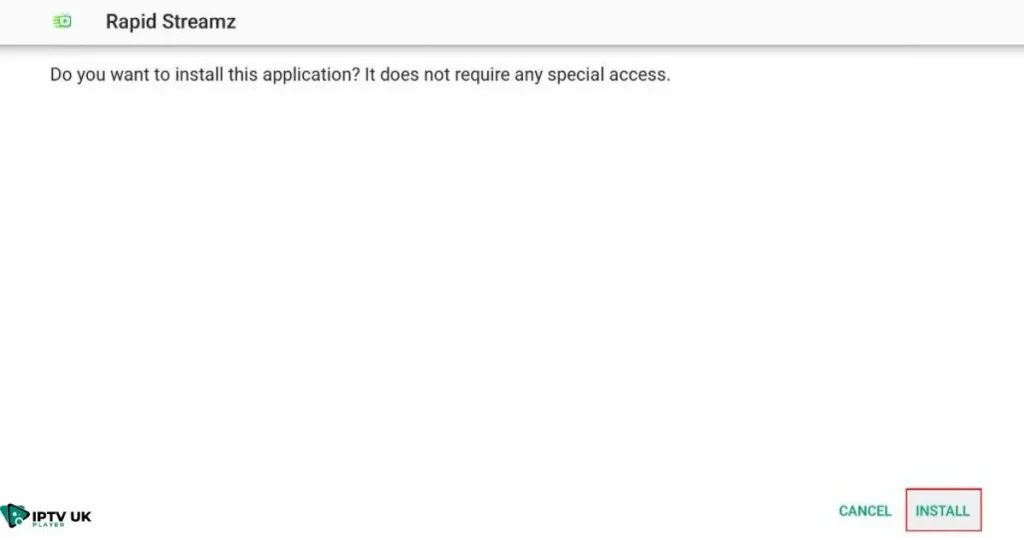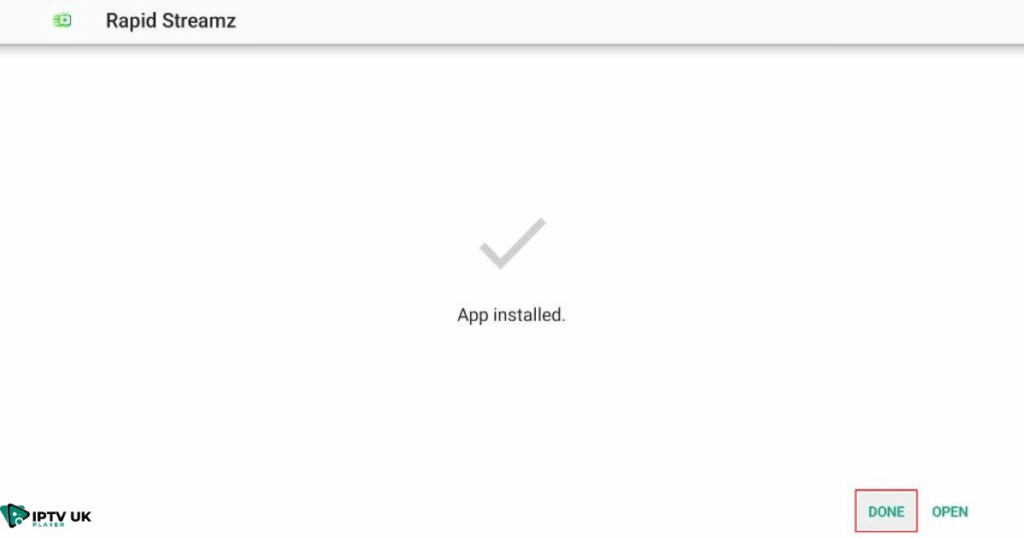Table of Contents
Imagine having unlimited access to live TV, sports, and movies—all from one simple app on your Firestick. You’re tired of overpriced cable subscriptions and unreliable streaming services. That’s where Rapid Streamz comes in. This easy-to-use app gives you an all-in-one entertainment solution. In this comprehensive guide, you’ll learn how to install and use it on Firestick so you can start streaming within minutes.
Is Rapid Streamz Safe and Legal to Use?
Is It Legal?
The legality of Rapid Streamz depends on your location and usage. While it provides free content, some streams may not have the proper distribution rights. To avoid legal issues, always ensure you’re following your country’s copyright laws.
Is It Safe?
To keep your Firestick safe, download the app from trusted sources and scan it for malware before installation. Using a VPN is also recommended for added security and privacy.
Prerequisites: Preparing Your Firestick
Before installing, you need to tweak a few settings on your Firestick.
Enable Apps from Unknown Sources
- Go to Settings > My Fire TV.
- Select Developer Options.
- Enable Apps from Unknown Sources.
Install a VPN for Secure Streaming
- Protect your data and avoid geo-restrictions by using a VPN.
- Recommended VPNs: ExpressVPN, NordVPN, IPVanish.
How to Install It on Firestick
Method 1: Using Downloader App
If you need a detailed guide on how to install and use Downloader, check out this article.
- Launch the Downloader App: After installation, open the Downloader app. If you cannot find it under Your Apps & Channels, check within the App Library.
- Enter the URL: On the app’s home screen, select the input field on the right side. Enter the following URL
- Download the APK: Once the URL is entered, press ‘Go.’ Wait for your device to start downloading the Rapid Streamz APK.
- Install the APK: After the download finishes, you will be prompted to click ‘Install.’ Follow the instructions to install the APK on your device.
- Complete Installation: Once the installation is finished, click ‘Done’ to close the screen.
Method 2: Using ES File Explorer
- Install ES File Explorer from the Amazon App Store.
- Open ES File Explorer and navigate to Downloader Manager.
- Enter the APK URL and download the file.
- Install and launch the app.
How to Use Rapid Streamz on Firestick
Exploring the Interface

- User-friendly layout with categories like Live TV, Sports, and Movies.
- Easy navigation for quick access to your favorite content.
Watching Live TV & Movies
- Open the app.
- Select a category (e.g., Sports, Movies, News).
- Choose a channel and enjoy streaming.
Integrating with an IPTV Player
If you have an IPTV subscription, you can enhance your experience by integrating it.
- Open Settings.
- Add your IPTV UK Player subscription details.
- Enjoy a premium streaming experience.
Advanced Features
Multi-Link Support
- Offers multiple streaming links for channels.
- If one link fails, switch to another for an uninterrupted experience.
Built-in Media Player
- No need to install an external player.
- Supports HD and Full HD streams.
Favorites & Customization
- Save channels and movies for quick access.
- Customize the interface with preferred settings.
Troubleshooting & Fixes

Rapid Streamz Not Working?
- Clear cache and app data.
- Check for updates and install the latest version.
- Restart your Firestick and try again.
Fixing Buffering Issues
- Use a strong Wi-Fi connection.
- Adjust video quality settings.
- Connect via an Ethernet adapter for faster speeds.
Frequently Asked Questions

Q1: Is Rapid Streamz free to use?
Yes, but using a VPN is recommended for security.
Q2: Do I need a subscription?
No, but integrating it with IPTV UK Player offers premium content.
Q3: How do I update it?
Download the latest APK and install it over the existing app.
Q4: Does it work on all Firestick models?
Yes, it is compatible with Firestick 4K, Firestick Lite, and Fire TV Cube.
Tips for the Best Streaming Experience
- Always update the app to the latest version.
- Use a VPN to bypass geo-restrictions.
- Clear cache regularly to prevent lag.
Conclusion
With Rapid Streamz, you can transform your Firestick into a streaming powerhouse. Whether you want live TV, sports, or movies, this app delivers. Try IPTV UK Player today and enjoy a 24-48 hour IPTV free trial for an even better experience!