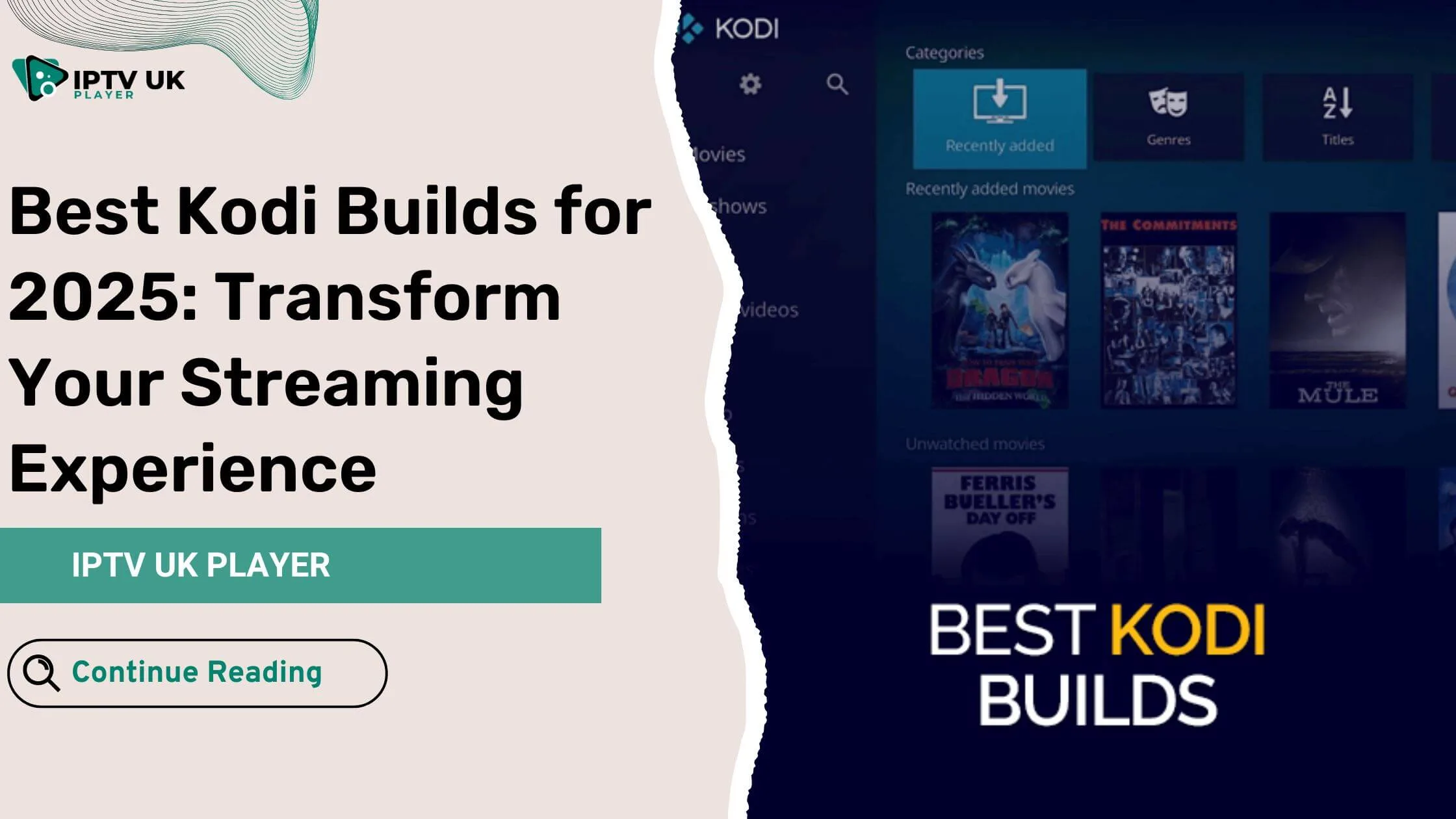Table of Contents
If you’ve ever found yourself staring at a frozen screen during your favourite show or having to deal with constant buffering while trying to catch the latest football match, you’re not alone. British IPTV issues have become an increasingly common frustration for users who rely on IPTV services to access a range of entertainment.
As an IPTV user, dealing with these British IPTV issues can be frustrating, especially when you’re not sure what’s causing the problem or how to fix it. Whether you’re experiencing constant freezing, pixelation, or other technical glitches, these British IPTV issues can ruin your viewing experience. But don’t worry this guide will walk you through the 5 most common British IPTV issues and provide practical solutions to get you back to enjoying your streaming without a hitch.
So, if you’re tired of interruptions and want to enjoy your IPTV service to its fullest, keep reading for expert tips and fixes that can help.
1. IPTV Buffering Issues: Why It Happens and How to Fix It

Buffering is one of the most common British IPTV issues that users in the UK face. It happens when the video you’re watching pauses to load more data, resulting in a frustrating delay. The main causes of buffering are slow internet speeds, insufficient bandwidth, or a network that’s congested with too many devices using up the connection.
Why It Happens:
- Slow internet connection: Your internet speed may not be fast enough to stream high-quality content smoothly.
- Insufficient bandwidth: If multiple devices are connected to your network, it can cause your IPTV stream to buffer, especially during peak hours.
- Network congestion: Heavy usage, especially during evenings, can slow down the internet speed, causing interruptions.
How to Fix It:
- Check your internet speed: Use a speed test tool to measure your connection. For HD streaming, aim for at least 5 Mbps; for 4K, you’ll need 25 Mbps or more.
- Use a wired connection: Switching from Wi-Fi to a wired Ethernet connection can improve streaming stability and reduce buffering.
- Restart your router and device: A quick reset can resolve many network-related issues by refreshing your connection.
- Adjust streaming quality: If your internet speed is low, lower the streaming resolution within your IPTV app to avoid excessive buffering.
- Upgrade your plan: If buffering persists, it might be time to upgrade your internet plan to accommodate your streaming needs.
Pro Tip: Always keep your IPTV device updated, as newer software can improve performance and reduce buffering.
2. IPTV Freezing or Pixelated Screen: Common Causes and Fixes for British IPTV Issues

Another frequent problem users face with IPTV in the UK is a frozen or pixelated screen. This is one of the most notorious British IPTV issues that happens when the picture quality degrades, often showing blurry or fragmented visuals that are difficult to watch. Freezing or pixelation can happen due to poor signal strength, server issues, or outdated hardware.
Why It Happens:
- Weak signal strength: A poor internet connection can cause interruptions in the video stream.
- Server-side issues: Sometimes, the IPTV provider’s server may be down, leading to degraded or frozen video streams.
- Outdated hardware or software: Older devices or outdated apps may struggle to process high-quality streams properly.
How to Fix It:
- Check server status: If the issue is related to server performance, visit your IPTV provider’s website or contact their support team for more information.
- Update your device and app: Ensure that your IPTV app is running the latest version and that your device’s firmware is up to date.
- Clear the cache: Clearing the cache on your IPTV app or device can help improve performance by removing old files.
- Try a different server: Many IPTV apps offer the option to switch to a different server if the current one is causing problems.
- Reduce streaming quality: If your connection can’t handle HD or 4K content, lower the resolution to standard definition.
Pro Tip: Use devices with better processing power, such as newer Android boxes or dedicated IPTV players, for smoother playback.
3. IPTV Not Working: Troubleshooting the “No Signal” Error and Other British IPTV Issues

If you’ve ever encountered the dreaded “No Signal” error while trying to watch IPTV, you know just how frustrating it can be. This problem is often linked to common British IPTV issues and typically occurs when your IPTV app or device cannot establish a proper connection to the server or stream. It could be caused by configuration errors, network issues, or even service outages.
Why It Happens:
- Incorrect configuration: If the settings in your IPTV app aren’t configured properly, the app might fail to load the stream.
- Server downtime: The IPTV provider’s server may be temporarily down or undergoing maintenance.
- Service subscription issues: If your IPTV subscription has expired or is inactive, you may not be able to access content.
How to Fix It:
- Check your app settings: Ensure that your IPTV app is configured correctly with the correct server or playlist details.
- Restart the device and router: A simple reboot of both your device and router can often solve the “No Signal” problem.
- Verify your subscription: Check that your IPTV subscription is still active and hasn’t expired.
- Switch devices: If the issue persists on one device, try using a different device to see if the problem is specific to the hardware.
Pro Tip: Regularly check for server updates from your IPTV provider to avoid “No Signal” issues caused by maintenance.
4. IPTV Audio Sync Problems: How to Get Your Sound and Picture in Harmony with British IPTV Issues

Audio sync issues are another common British IPTV issue. If the sound doesn’t match the video whether it’s lagging behind or running ahead it can make watching your favourite content almost unbearable. These issues are usually caused by network latency, app bugs, or misconfigured settings.
Why It Happens:
- Network latency: A slow or unstable connection can cause delays in audio processing.
- App bugs or glitches: Sometimes, IPTV apps have bugs that can result in unsynchronized audio and video.
- Misconfigured settings: The audio settings within the app might not be properly configured, leading to sync issues.
How to Fix It:
- Restart your device: A quick reboot can often resolve audio sync problems by refreshing the connection.
- Adjust the audio settings: Check the audio settings within your IPTV app to ensure that it’s in sync with the video.
- Reinstall the app: If the problem persists, try uninstalling and reinstalling the IPTV app to fix potential bugs.
- Use external audio equipment: If you’re using external speakers or a sound system, check the settings to ensure they’re properly configured.
Pro Tip: For advanced users, adjusting the audio delay settings on your device can help fine-tune the sync between audio and video.
5. IPTV Service Downtime: How to Handle Outages and Get Back Online Quickly Solving British IPTV Issues

IPTV service outages can be incredibly frustrating, especially if you’re in the middle of watching something important. These outages can be caused by scheduled maintenance, server issues, or high server load during peak viewing times. The good news is that most outages are temporary and can be managed with a few simple steps.
Why It Happens:
- Scheduled maintenance: IPTV providers sometimes take their servers offline for updates or repairs.
- Server overload: High demand during peak times can cause servers to become overloaded, leading to temporary outages.
- Network issues: Problems with your local network or internet service provider can also lead to outages.
How to Fix It:
- Check for provider updates: Visit your IPTV provider’s website or social media pages to see if there’s an announced outage or maintenance period.
- Restart your device: If you’re not sure whether the issue is with your device or the service, restart both to rule out local issues.
- Try a different device: If possible, switch to another device to see if the issue is specific to the one you’re using.
- Use a VPN: If your service is region-locked or restricted, a VPN can help bypass geo-restrictions and allow you to access content.
Pro Tip: Always have a backup streaming service ready in case of extended downtime.
Troubleshooting Tools for British IPTV Users
To make your IPTV experience as smooth as possible, it’s essential to have the right tools at your disposal. Here are some essential tools that can help you troubleshoot and fix common British IPTV issues:
- Internet Speed Test Tools (e.g., Speedtest.net): Use this to check if your internet speed is fast enough for streaming.
- VPN Services (e.g., ExpressVPN, NordVPN): These can help you bypass regional restrictions and access content from other countries.
- IPTV Device Maintenance Apps: These apps can help optimize your device’s performance and fix issues like buffering or freezing.
- Customer Support Channels: Always contact your IPTV provider’s support team if you encounter persistent issues that you can’t resolve on your own.
Conclusion: Overcoming British IPTV Issues and Enjoying Seamless Streaming
Dealing with British IPTV issues can be incredibly frustrating, but with the right knowledge and troubleshooting techniques, most problems can be fixed quickly and easily. Whether you’re struggling with buffering, freezing, or audio sync issues, the fixes outlined in this guide can help you get back to uninterrupted streaming in no time.
So, next time you encounter one of these common British IPTV issues, don’t panic just follow these simple solutions, and you’ll be back to enjoying your favourite shows and channels without a hitch. Happy streaming!
FAQs Solving British IPTV Issues
- What causes buffering in IPTV, and how can I fix it?
- Buffering happens when your internet connection is too slow or congested. To fix it, check your speed, use a wired connection, and adjust your streaming quality settings.
- Why does my IPTV screen freeze or pixelate?
- This is often due to weak signals or server issues. Try updating your device and clearing the cache to resolve this problem.
- How do I fix IPTV no signal errors?
- Ensure that your app settings are correct, check if your subscription is active, and restart your device.
- How can I fix audio sync issues in IPTV?
- Adjust the audio settings or use external audio equipment to resolve audio sync problems.
- How do I handle IPTV service downtime?
- Check for server updates, restart your device, or use a VPN if the issue is related to geo-restrictions.